Many times while rooting, while installing Custom ROM or for some other reasons, our smartphone gets bricked or we can say dead. In such cases they become useless and we cannot do anything. In my case, it happened with my Samsung Galaxy Y S5360. I was trying to root and due to some mistake the phone got dead. Whenever I try to start the phone it use to get stuck on Samsung Logo. And if I try to get in Recovery Mode, it get stuck to Odin Screen. But I managed to fix it successfully and now it works fine again.
In case you come across ever such situation, don’t worry. There is a very easy way through which you can make your dead phone work again. Here is how:
There are few requirements for getting it done. You will need some files before actually going for the process:
- Odin. You can download the same from here.
- Download Samsung Original Stock Rom
- You need to install Samsung Kies on your PC to get USB Drivers installed otherwise Odin will not work properly with your device.
There are Samsung drivers available on web separately but they don’t work. Hence get it by install Samsung Kies. Once you are ready with all these stuffs, lets get ready for the actually fixing process:
- Connect your phone with computer using USB Cable.
- Run Odin
- Make sure "Auto Reboot" and F.Reset Time is Check marked
- Now click on PDA on Odin Window
- Navigate where you have save the original stock rom and select the following files as shown in the image below.
- Now click on CSC option on Odin window and select the following file.
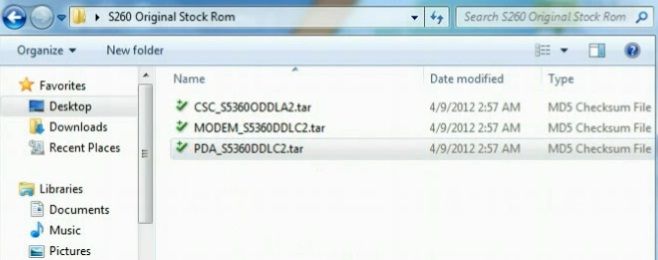
- Now click Start
- The process will start, keep patience until Odin installs the ROM.
- After few minutes you will see something installing on your mobile. It will be the original stock rom. Don’t disconnect the phone or USB cable during this process.
- Don’t remove the cable until you get START button clickable on Odin Window
Thats all. You have now finished installing Stock Rom on Samsung Galaxy Y and a bricked phone is in working condition.
Hey guys, you can also watch this entire process of fixing dead android smartphones here in the following Video showing fixing bricked Galaxy Y S5360:





